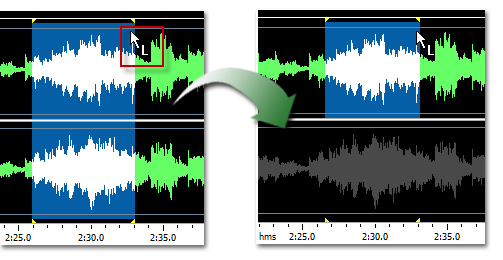- Sound editing functions
- The Cool Record Edit Pro Workspace
- Loading Audio Files
- Saving Audio Files
- Playing a Recording
- Selecting Regions
- Selecting Channels
- Waveform Editing Interface
- Zooming and Scrolling
- Operations With Mouse
- Editing using the Clipboard
- Bookmarks and Regions Operation
Cool Record Edit Pro - Audio Editing Tutorials |
|
|||||||
|
|
||||||||