How to Burn Music CD?
Introduction Do you want to burn a great number of lovely songs from your computer to a CD? Cool Burning Studio can fulfill your needs with easy steps. It can …
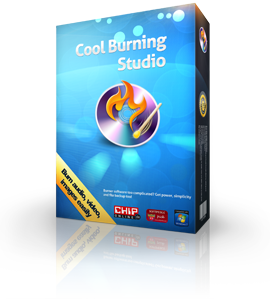

Cool Burning Studio is able to burn your recordings and audio files of various formats to audio CD that can be played on all CD players. The source files in different audio formats will be automatically converted into the Audio CD format before burning. Now you can create your own party mix and gift album with songs to your liking.

Creating movie DVD from video files can never be easier! Cool Burning Studio includes a DVD burner that is able to burn standard DVD and Blu-ray disc. No matter where your video comes from, video website, camcorder, cellphone… you can make them playable on any stand-alone DVD player.
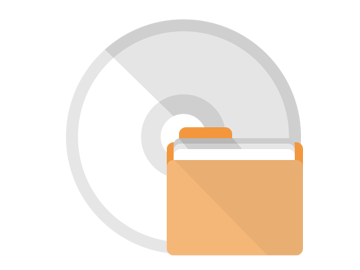
Save your data from potential loss right now! You should always create a second backup for your important data, not in the same computer, but in a disc. Cool Burning Studio helps burn data CD and data DVD from literally any types of files and folders so that they can be safely stored and easily shared, especially when you need a replacement for USB flash drives that cost less.

Cool Burning Studio also presents a series of tools to handle ISO images. It can create ISO from any types of files and folders with ISO maker, create an exact mirror image of a CD/DVD with ISO ripper. To burn the ISO to CD/DVD, just use ISO burner. The troublesome ISO creation and ISO burning are now simplified to the extreme.
Cool Burning Studio is excellent in the ranked areas. Any necessary burning functions can be found here and users can use it to burn data, video, music and everything else to CD/DVD.
![]()
Cool Burning Studio can work with all types of discs like CD-R, CD-RW, DVD+R/RW, DVD-R/RW, Mini CD/DVD, Blu-ray Disc, etc., single or dual-layer. It is also compatible with all modern disc drives CD-RW, DVD-ROM/CD-RW combo drive, DVD-R/RW/DL, DVD+R/RW/DL, DVD-RAM, BD-R/RE drive and high-capacity Blu-Ray and HD-DVD devices. An eraser is provided so that you can wipe the CD-RW/DVD-RW to reuse them.
Cool Burning Studio is capable of making bootable CD/DVD image file. It allows you to process the boot information for CD/DVD image and directly add/remove/extract boot image for the CD/DVD image file. You can also create a bootable disc from the boot image to reboot or repair your operating system.
Cool Burning Studio can help extract music tracks from audio CD for sharing and portable playback. Just import the music CD and use the audio CD ripper to get all songs extracted. With the help of free CDDB, you can get the most detailed info of each track in an album.
No need to worry about complicated issues of burning process like handling specific optical media types, thread management, caching and non-standard device commands – Cool Burning Studio will take care of all that and let you focus on what you do instead of implementation details. The app provides wizard for each purpose and you just need to click next and follow the lead.
Cool Burning Studio provides advanced settings for pros. You can choose burning modes from Disc-At-Once (DAO), Track-At-Once (TAO) and Session-At-Once (SAO). It also has simulate burning mode for error checking. You can also choose the burning speed according to your drive’s ability.
Cool Burning Studio is a CD/DVD kit that include all CD/DVD creation and backup tools that you may need. Just one download can get you all functions, saving you trouble of surfing around to find and purchase different programs.
Introduction Do you want to burn a great number of lovely songs from your computer to a CD? Cool Burning Studio can fulfill your needs with easy steps. It can …
Introduction With Cool Burning Studio, you are allowed to burn your favorite movies or superstars’ vocal concert to a DVD for easy enjoyment on DVD players with family and friends. …
Introduction Sometimes you may need to backup your important files and folders, Cool Burning Studio makes it convenient by creating high-quality data CDs or DVDs. In this tutorial we’ll show …
