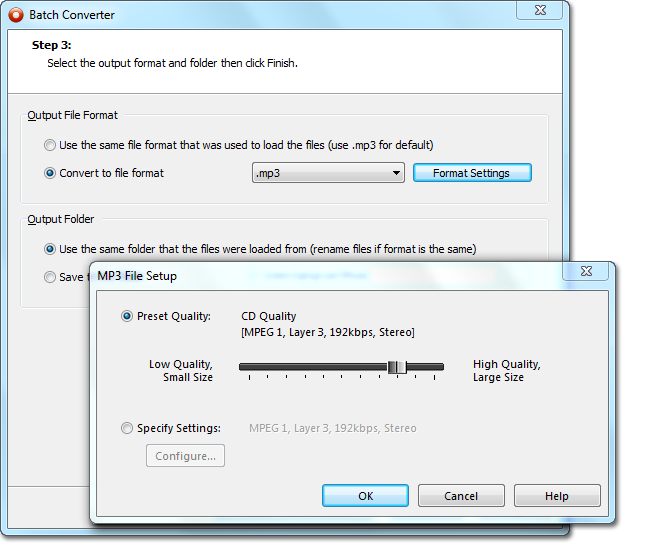New FilesBy default
Cool Record Edit Pro will save the files in the same
format they were loaded in. But if you want to convert
the format select "Convert to file format", select the
extension. Some files (e.g. wav or mp3) have other options
(bitrate or codec) which can be changed using format
options.